
Inside Cato’s SASE Architecture: A Blueprint for Modern Security
🕓 January 26, 2025

For years, Microsoft Word and Google Docs have been the go-to platforms for teams to create and share content. From internal notes and reports to client deliverables and creative briefs, these tools have served countless business needs.
But today’s modern teams need more.
They need real-time collaboration, integrated task tracking, version control, team comments, and document sharing—all inside the platform where the rest of their work lives. Relying on external document tools can create silos, waste time, and fragment your workflow.
That’s where ClickUp Docs come in. Designed for real-time, integrated collaboration, ClickUp Docs give you the power of a rich document editor—built directly into your project management workspace.
In this blog, we’ll explore how you can replace Word or Google Docs with ClickUp Docs to simplify content creation, boost productivity, and maintain one source of truth for your entire team.
ClickUp Docs are collaborative documents embedded within your ClickUp workspace. Unlike standalone word processors, ClickUp Docs are natively integrated with the rest of your work—tasks, comments, folders, goals, dashboards, and more.
Key features include:
ClickUp Docs serve as a hybrid between a document editor, a wiki, a knowledge base, and a project tracking system—bringing structure and fluidity together.
ClickUp Docs bring several advantages over traditional tools:
The result is faster writing, fewer errors, clearer accountability, and smoother teamwork.
Start by defining how documents are used in your organization. Most teams need Docs for:
Create a dedicated Folder or Space in ClickUp for “Docs & Knowledge Base.” Then organize Lists like:
You can even link these Docs directly into your Sidebar for easy access.
ClickUp Docs support true real-time collaboration:
This makes it ideal for content reviews, feedback sessions, brainstorms, and distributed team writing—no version control issues or lost files.
Marketing and content teams often use Google Docs for blog posts, social copy, or video scripts. ClickUp Docs allow them to:
This reduces delays and brings total transparency to the creative process.
Standardizing content is crucial for consistency. Use ClickUp Doc templates for:
ClickUp lets you save any Doc as a template. You can clone, customize, and even assign ownership or due dates from inside the Doc.
Unlike traditional word processors, ClickUp Docs let you embed:
This makes Docs truly dynamic and connected to the real work. No more copy-pasting links or jumping between tabs.
ClickUp Docs are shareable via:
You control who sees what. Lock editing, restrict comments, or share Docs with clients or freelancers without exposing your full workspace.
With ClickUp, content doesn't just sit in a document—it drives action. You can:
No more emailing “Who’s handling this?”—ClickUp Docs are built for accountability.
Traditionally, HR teams manage policies and handbooks in Word docs stored on SharePoint or Google Drive. ClickUp streamlines this by:
This eliminates outdated handbooks and fragmented storage systems.
ClickUp keeps track of every Doc change. Use version history to:
This is especially valuable for teams working across time zones or large document sets.
By integrating documentation into your existing workflows, ClickUp Docs eliminate the disconnect between planning and execution.
If you need further details on any specific benefit or on using ClickUp in your organization, please feel free to Schedule a no-obligation requirement gathering virtual meeting with our ClickUp Implementation Experts. Schedule Now
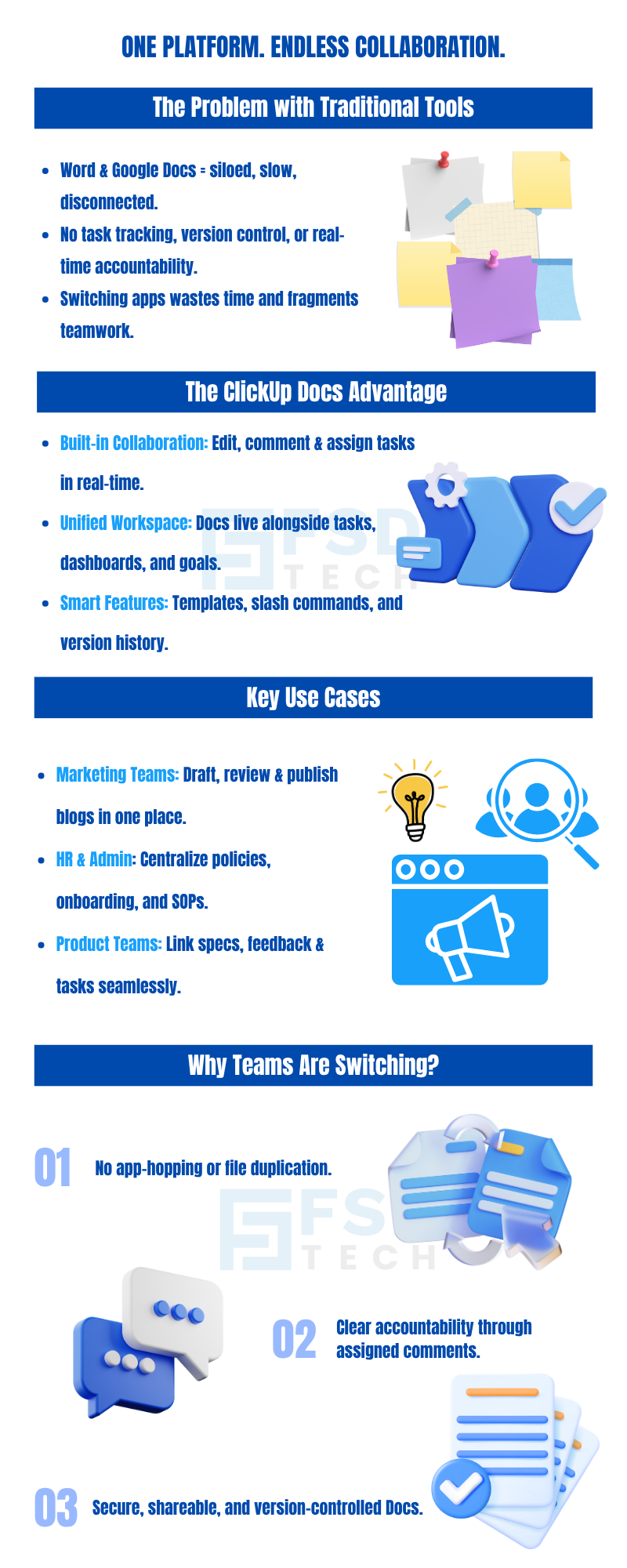
Yes. ClickUp Docs support rich formatting, real-time editing, version control, and task integration—making them ideal replacements for Word or Google Docs in most team workflows.
Yes. You can share public links with view-only or edit access and also add guests with specific permissions for external collaborators.
Absolutely. Docs are indexed by ClickUp’s global search engine and can be organized into nested hierarchies, folders, and Spaces.
Yes. With nesting, linking, and formatting features, ClickUp Docs are perfect for building company wikis and documentation hubs.
ClickUp allows you to manage sharing settings at the Doc level—including password protection, comment-only access, and expiration dates for public links.

Nhaif is an AI Automation Engineer & Business Analyst focused on ClickUp, AI, Automation, and Workflow Optimization. He helps businesses shift from scattered processes to streamlined, data-driven operations. With hands-on expertise, he simplifies complex tools into clear, easy-to-apply solutions.
Share it with friends!
share your thoughts