
Inside Cato’s SASE Architecture: A Blueprint for Modern Security
🕓 January 26, 2025

Data-driven insights are essential for proactive IT management and business alignment. Atera’s robust Reporting & Analytics suite—spanning RMM, PSA, and patch management—puts customizable, exportable reports at your fingertips. Whether you need real-time device health dashboards, monthly service invoices, or compliance metrics, Atera’s unified reporting platform delivers the right information to the right stakeholders. In this post, we’ll explore how to access, customize, and automate reports across Atera’s modules to drive operational excellence and strategic decision-making.
Outcome: Quickly find the report you need.
Outcome: Leverage Atera’s library of over 50 report templates.
Job-to-Be-Done: An MSP director reviews monthly Technician Utilization and Financial Summary reports to validate client invoices and internal profitability.
Outcome: Tailor data views to unique business questions.
This flexibility lets you answer questions such as “Which clients had the highest SLA breaches last quarter?” or “What’s the average patch deployment time across regions?”
Outcome: Automate insights distribution with no manual effort.
Automated delivery ensures executives and clients receive timely data without ad-hoc exports.
Outcome: Seamlessly bring Atera data into other tools.
By exporting to open formats, you maintain flexibility to integrate Atera insights into your broader data ecosystem.
Head to Monitoring > Reporting & Analytics (or Tickets > Reports & Analytics), pick a template, and click Create Analytical Report. Then, schedule it to land in your inbox automatically.
Ready To Turn Data Into Decisions? Book A Free No-Obligation Call With Our Atera Experts Now.
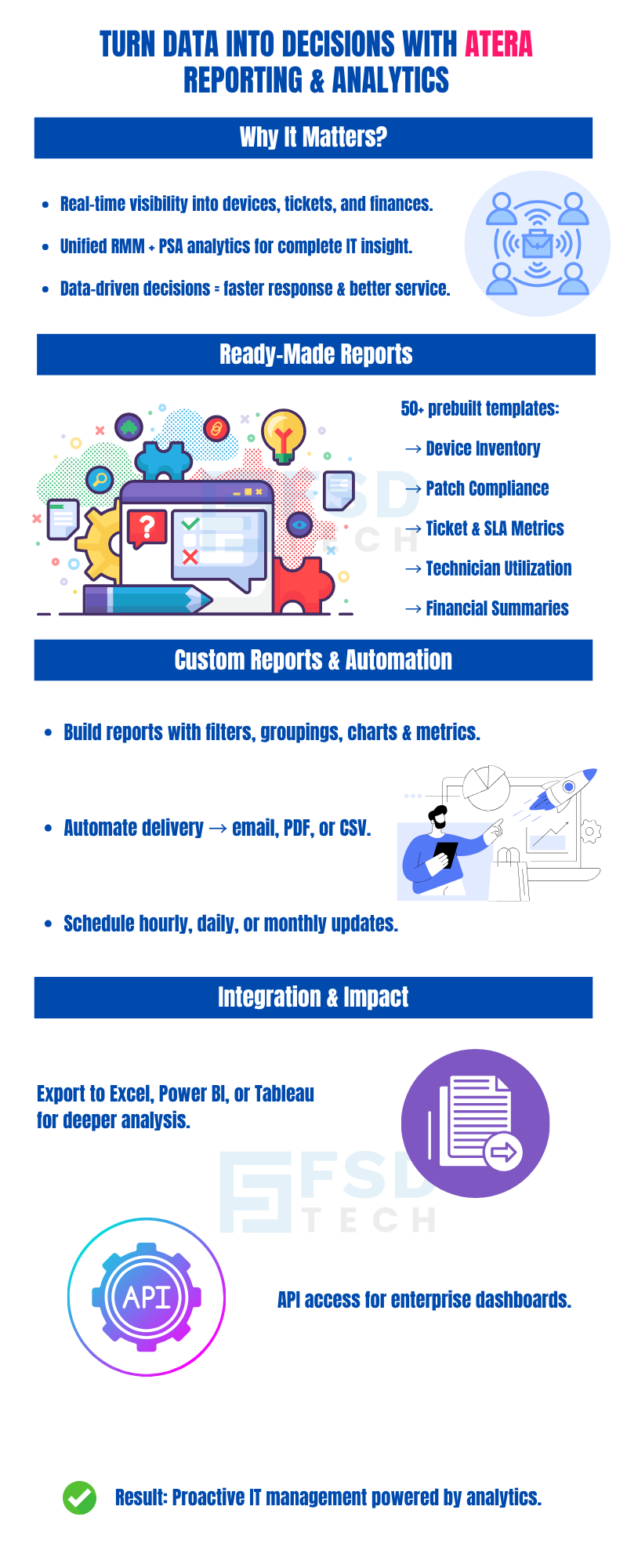
RMM reports live under Monitoring > Reporting & Analytics; PSA reports are under Tickets > Reports & Analytics.
Over 50, covering inventory, patching, tickets, time entries, and financials.
Yes—set frequency, recipients, and format (PDF or CSV) via the Schedule option on any report.
Absolutely—save as Public to make available to your team, or Private for personal use.
CSV and PDF exports are available on all reports; API access for advanced integrations.
Yes—export CSV for Excel, Power BI, or Tableau; enterprise plans include direct API endpoints.

Anas is an Expert in Network and Security Infrastructure, With over seven years of industry experience, holding certifications Including CCIE- Enterprise, PCNSE, Cato SASE Expert, and Atera Certified Master. Anas provides his valuable insights and expertise to readers.
Share it with friends!

🕓 January 1, 2026

🕓 December 15, 2025

🕓 December 12, 2025
share your thoughts