
Inside Cato’s SASE Architecture: A Blueprint for Modern Security
🕓 January 26, 2025

For most IT teams and MSPs, data isn’t the problem—making sense of it is.
Thousands of device logs, endless tickets, and monthly reports often reveal issues only after something breaks. Teams end up reacting instead of preventing, analyzing instead of acting.
Atera changes this by introducing Copilot Insights and Account Intelligence, two features that transform scattered data into intelligent action. They’re the AI layer inside Atera that sees patterns before you do—highlighting issues, recommending scripts, and even summarizing reports into next steps.
For MSPs managing multiple clients or internal IT departments handling hundreds of endpoints across offices, this is the turning point where data finally works for you instead of against you.
Copilot Insights are like a continuous health check for your IT environment. They analyze recurring trends across devices, tickets, and alerts, then deliver weekly “Actionable Insights” directly to the AI Center. These can include recommended scripts, knowledge base articles, or automation suggestions designed to stop recurring problems before they grow.
Account Intelligence, on the other hand, is your real-time data command center. Instead of jumping between dashboards or reports, you simply ask Copilot a natural-language question—
“Which laptops have been offline for over 90 days?” or “How many users are waiting for password resets?”—and it instantly returns live answers pulled from your entire Atera environment.
Together, these two capabilities bridge the gap between awareness and execution—giving IT teams the insight, context, and speed needed to stay ahead of issues.
The AI Center is your dashboard for Actionable Insights. Updated weekly, it surfaces recommended actions based on patterns Atera detects across your account.
Admins can review insights, apply fixes, or postpone them—keeping full control while continuously improving system health.
The Copilot chat icon follows you across Atera. Whether you’re in a device view, ticket, or alert, it’s one click away.
Ask Copilot a question, and you’ll get live, contextual answers—along with suggested scripts or automation tasks that you can run instantly.
Copilot summarizes operational reports in plain English, highlighting performance trends, anomalies, and recommended actions.
No more digging through spreadsheets—just a clear, prioritized summary that tells you where attention is needed and why.
Modern IT environments are complex.
Tools multiply, data grows, and yet efficiency often drops. Atera’s Copilot Insights cut through that noise by transforming observation into execution.
For MSPs, it’s a way to scale operations without increasing headcount—achieving faster resolution times and measurable SLA consistency across every client.
For internal IT teams, it’s the shift from firefighting to foresight—preventing downtime, eliminating manual effort, and improving service quality.
And for both, it’s the reassurance that your AI works within strict privacy boundaries. Atera’s AI runs securely on Microsoft Azure infrastructure with data isolation, ensuring full control and compliance—important for organizations in regulated sectors across the GCC.
Atera’s vision goes beyond generating insights.
Each Actionable Insight strengthens the foundation for Autonomous IT—a future where the system not only tells you what needs to be done but executes it on your behalf.
The next generation of Copilot will feature “Action Mode,” enabling AI to run automation profiles, close tickets, and even perform proactive patching autonomously.
With every ticket resolved and every insight applied, Atera’s AI learns, adapts, and builds a smarter, more self-sustaining IT ecosystem.
Join hundreds of MSPs and IT teams building smarter, autonomous operations with Atera. Book your no-obligation call today.
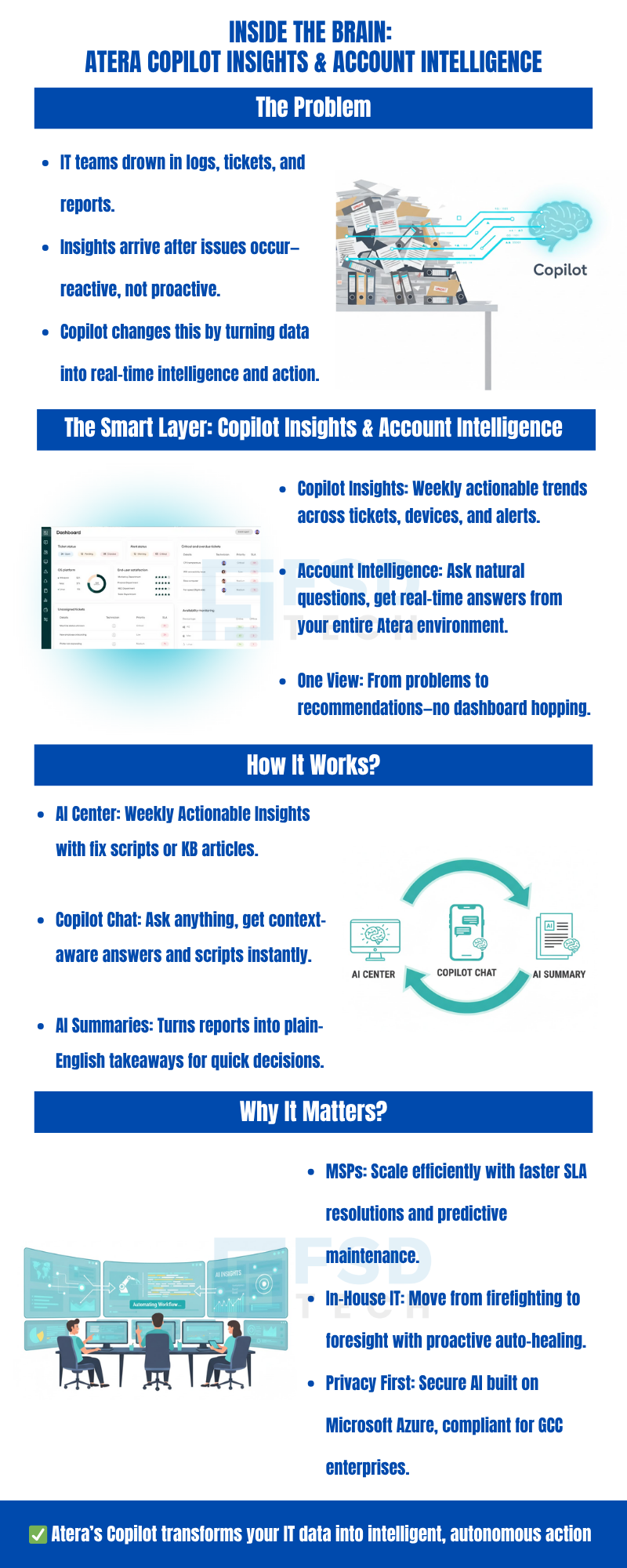
New insights appear weekly in the AI Center, giving you a steady flow of trend-based recommendations and automation suggestions.
Yes. The same AI engine powers both environments, with configuration flexibility for single organizations or multi-tenant MSP setups.
By automatically classifying and prioritizing tickets, ensuring high-impact incidents are addressed first and workflows stay compliant.
Absolutely. Recommended scripts can be attached to automation profiles or thresholds for fully automated patching and remediation.
Yes. All AI interactions run securely within Microsoft Azure’s OpenAI environment, keeping customer data isolated and compliant with enterprise-grade standards.
Copilot generates ticket summaries, KBs, and remote session reports—ensuring everyone works from the same source of truth.
Copilot can still generate summaries and recommendations, but live device actions require the endpoint to be online.
Yes. You can describe a task in plain language—like “block USB ports on all Windows devices”—and Copilot will generate the script instantly.
You can assign up to three sequential scripts per threshold to layer automatic responses.
Once activated, admins can add organizational context in the AI Center—company details, internal tools, and terminology—to improve AI accuracy and relevance.

Anas is an Expert in Network and Security Infrastructure, With over seven years of industry experience, holding certifications Including CCIE- Enterprise, PCNSE, Cato SASE Expert, and Atera Certified Master. Anas provides his valuable insights and expertise to readers.
Share it with friends!

🕓 January 1, 2026

🕓 December 15, 2025

🕓 December 12, 2025
share your thoughts