.webp&w=3840&q=75)
How ClickUp Enables Outcome-Based Project Management (Not Just Task Tracking)
🕓 February 15, 2026

Ticket overload is one of the biggest challenges facing IT departments and MSPs. Without a solid triage process, important issues get buried, SLAs are missed, and teams end up firefighting rather than fixing. Atera’s AI Copilot introduces a game-changing approach by automating triage and ticket resolution using real-time data and natural language processing.
Atera's AI Copilot can now analyze incoming tickets, identify patterns, suggest immediate responses, and even draft replies—drastically reducing response times. For IT teams and MSPs, this means smarter ticket triage, improved resolution accuracy, and a significant drop in technician workload.
When a new ticket is created—either manually, via email, or an automation—Atera's AI Copilot immediately processes the content. Here's what it can do:
This triage step saves valuable time and reduces human error in ticket sorting.
Use case: When a ticket says, “Printer offline in HR,” the Copilot understands this is a peripheral issue, auto-tags it as “Hardware,” and assigns a medium priority.
One of the most appreciated features is Copilot’s ability to draft contextual replies to tickets. The AI pulls from your documentation, past tickets, and knowledge base to:
Example: For a recurring password reset issue, the AI suggests a pre-approved reset script and a KB link—all embedded in the drafted response.
The Copilot doesn’t just act when the ticket is created—it lives within the ticket timeline and continues to provide insights:
This running assistant acts like a junior analyst for every technician.
When paired with automation profiles, the AI Copilot becomes even more powerful. Based on ticket content and priority, it can:
This workflow ensures that serious issues get fast-tracked and repetitive problems get handled automatically.
Your team can provide feedback on AI suggestions—thumbs up/down or quick edits. Over time, Copilot:
The more your team uses it, the better it gets.
AI Copilot is not just an assistant—it’s a force multiplier. It handles first-touch tasks, optimizes triage, writes contextual replies, and learns your preferences to become more precise over time. For lean IT teams or high-volume MSPs, this functionality can lead to significant time savings and happier end users.
Ready to put AI Copilot to work for your team? Schedule a free consultation with our experts today and see how Atera’s intelligent automation can cut response times, improve SLA compliance, and free your technicians to focus on strategic work.
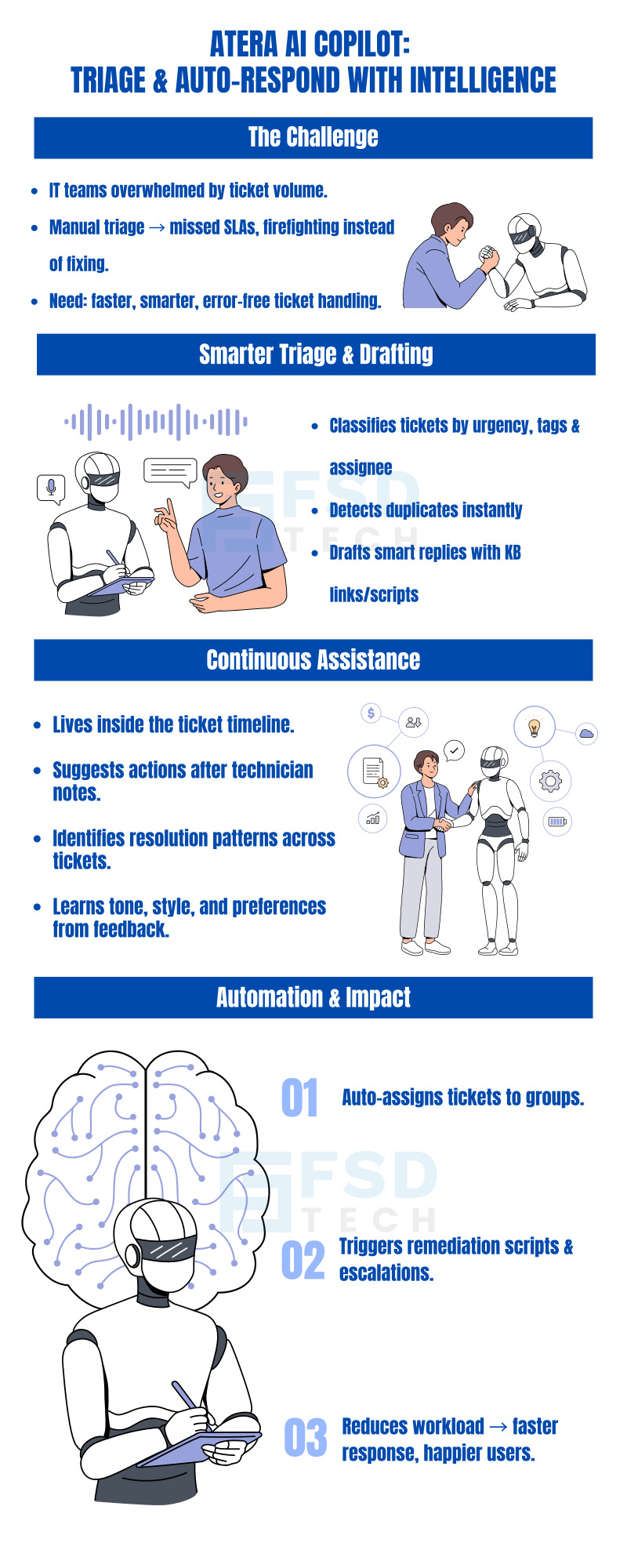
Yes, based on context, urgency, and patterns, AI Copilot can suggest or auto-assign tickets to specific technicians or queues.
Absolutely. It analyzes content from email-generated tickets just as it does with manual entries or automations.
Provide feedback on drafted responses and regularly update your knowledge base. The AI adapts based on user interactions.
As of now, English is the primary language, but multilingual support is being expanded based on demand.
Yes, for common problems, it recommends approved scripts and can even run them if automation profiles are set up.
AI Copilot can be toggled off at the account or role level if needed. However, it’s highly customizable to suit your team’s workflow.

Anas is an Expert in Network and Security Infrastructure, With over seven years of industry experience, holding certifications Including CCIE- Enterprise, PCNSE, Cato SASE Expert, and Atera Certified Master. Anas provides his valuable insights and expertise to readers.
Share it with friends!
share your thoughts