
Inside Cato’s SASE Architecture: A Blueprint for Modern Security
🕓 January 26, 2025

Internal IT operations often rely on traditional ticketing systems to manage employee requests, incident reporting, and approval workflows. While effective, they’re often complex, siloed, and expensive to maintain. ClickUp presents a modern alternative. With its flexibility, automation, and collaboration tools, you can manage internal IT requests and approvals—without ever needing a ticketing system.
Let’s explore how your IT team can streamline requests and approval workflows entirely within ClickUp.
Ticketing systems were designed for IT helpdesks, but they come with several limitations:
ClickUp solves these challenges by offering a centralized, customizable, and collaborative approach—all from one platform.
Create a structured environment for internal requests using ClickUp’s Spaces, Folders, and Lists:
From here, you can build custom views that segment by request type, urgency, or department.
ClickUp Forms are your intake engine. With conditional logic and custom fields, you can:
Each form response becomes a task in your List, ready for action with assigned owners and priorities.
ClickUp’s no-code Automations eliminate repetitive manual steps:
With over 100 automation options, you can easily replicate ticketing workflows with none of the overhead.
Not all IT tasks can be resolved without approvals. Here's how to manage them in ClickUp:
This flexible model keeps the process fast, trackable, and easy to audit.
IT requests differ in urgency and impact. Use ClickUp’s built-in tools for effective triage:
Create filtered views like “Urgent Requests” or “Pending Over 5 Days” for quick insights.
Replicate ticketing system reports using ClickUp Dashboards:
Use widgets and custom fields to ensure accountability and report performance effectively.
ClickUp’s collaboration-first design removes communication silos:
All communication stays within ClickUp, keeping everything documented and centralized.
Save time and ensure consistency with reusable task templates:
ClickUp templates reduce errors and speed up execution across repeated IT processes.
For hybrid or remote teams, the ClickUp mobile app enables seamless request management:
Ensure only authorized users access sensitive requests:
ClickUp’s security options meet internal compliance standards without slowing down productivity.
ClickUp provides a modern, flexible way to manage internal IT requests without the cost or complexity of a traditional ticketing system. From request intake to role-based approvals, automation, tracking, and resolution—everything happens within one unified workspace.
You gain full visibility into workloads, reduce resolution times, and improve collaboration across departments—all while saving on software costs.
If you need further details on any specific benefit or on using ClickUp in your organization, please feel free to Schedule a no-obligation requirement gathering virtual meeting with our ClickUp Implementation Experts. Schedule Now
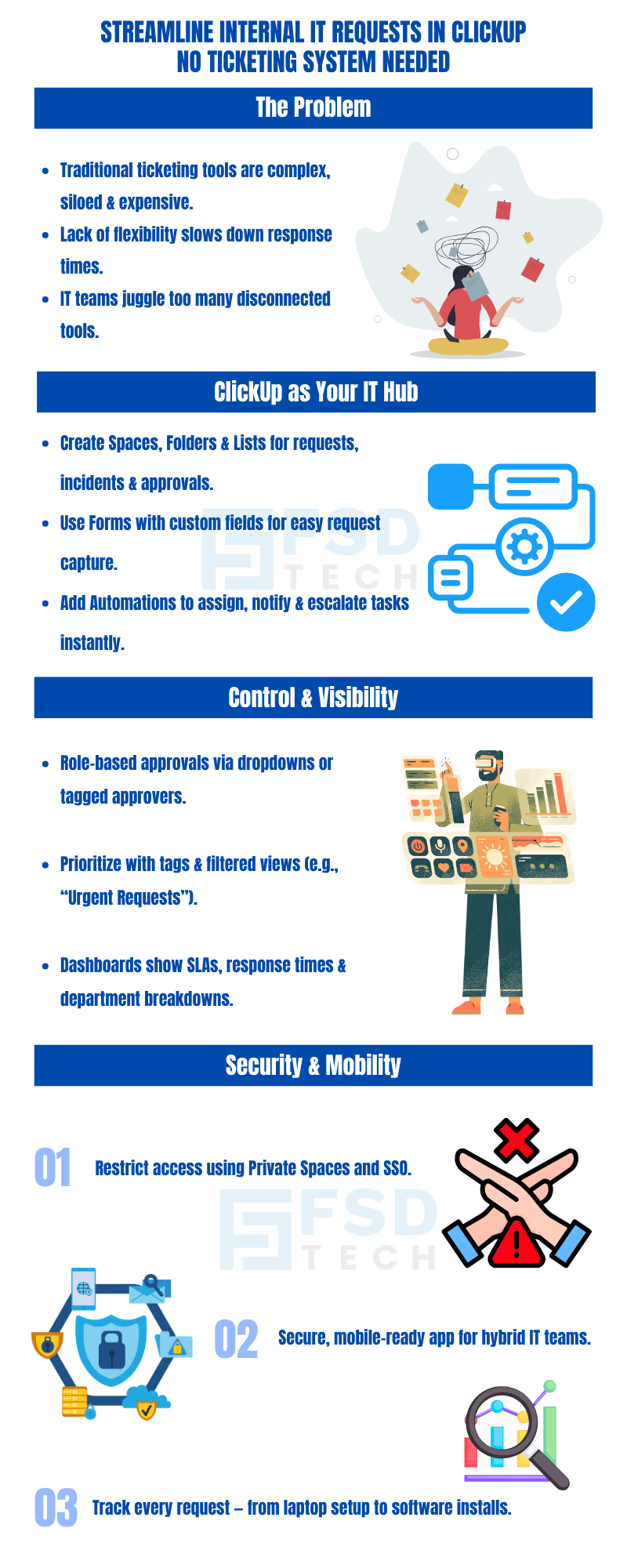
Use Private Lists or restrict access to select team members. You can also mark comments private or use Docs for sensitive case details.
Yes. With scalable Lists, Automations, and filtered views, ClickUp supports hundreds of daily requests without performance issues.
Use task relationships or dependencies to link HR onboarding tasks to IT provisioning requests, ensuring synchronized execution.
ClickUp doesn’t have built-in SLA timers, but you can use custom fields, Automations, and Dashboards to simulate SLA tracking effectively.
Add a custom field with multiple dropdowns, or assign approvers using comments or task watchers. Automations can also remind stakeholders based on status.

Nhaif is an AI Automation Engineer & Business Analyst focused on ClickUp, AI, Automation, and Workflow Optimization. He helps businesses shift from scattered processes to streamlined, data-driven operations. With hands-on expertise, he simplifies complex tools into clear, easy-to-apply solutions.
Share it with friends!
share your thoughts