.webp&w=3840&q=75)
How ClickUp Enables Outcome-Based Project Management (Not Just Task Tracking)
🕓 February 15, 2026

Employee offboarding is often seen as an afterthought in HR processes. Yet, when done poorly, it can lead to compliance risks, security gaps, and operational bottlenecks. One of the most commonly overlooked aspects of offboarding is the return and tracking of company assets—laptops, phones, ID cards, access badges, and more.
Zeta HRMS simplifies this critical process by embedding asset assignment history and return management into its offboarding workflows. This ensures HR teams maintain visibility and control while reducing manual coordination with IT and administration.
Before digital HRMS platforms became the norm, tracking who had what asset—and ensuring its return—was a mostly manual process. Spreadsheets, emails, and paper checklists dominated. This approach often caused:
This was not only inefficient, but also opened organizations up to financial losses and compliance issues.
Zeta HRMS brings automation, transparency, and traceability to the entire offboarding lifecycle. The system ties asset management features directly into the employee profile, allowing HR teams to:
Let’s explore the features in Zeta HRMS that make offboarding smoother and more secure.
Zeta HRMS maintains a detailed asset assignment log for every employee. Whether the asset was assigned during onboarding, mid-project, or as part of a hardware refresh cycle, the log shows:
This historical view reduces dependency on memory or scattered records when offboarding begins.
As soon as an offboarding event is triggered—resignation, retirement, termination—Zeta HRMS automatically generates an asset return checklist. This includes all items assigned to the employee and can be customized to include department-specific items.
The checklist is visible to HR, the reporting manager, and the IT department. Each party can track progress and mark items as:
Zeta’s workflow engine sends real-time notifications to relevant stakeholders when asset return tasks are due or overdue. This prevents:
The platform supports role-based access, ensuring that sensitive asset return data is only visible to authorized users.
Once assets are returned, Zeta HRMS allows digital acknowledgment by the asset-owning department or IT team. You can also configure e-signature collection on return documents or clearance forms, making the process paperless and tamper-proof.
Zeta HRMS integrates asset return into a broader employee clearance workflow. You can set dependencies such as:
This ensures a zero-leakage approach to offboarding.
Zeta doesn’t just help in returning assets—it also helps in making sense of the data. HR and operations teams can run asset utilization and return reports that answer:
These insights help in forecasting asset needs, budgeting replacements, and even negotiating vendor contracts.
Implementing asset management in offboarding via Zeta HRMS delivers real business outcomes.
A mid-sized IT services firm in Dubai integrated Zeta HRMS to fix recurring issues in offboarding. Before Zeta, they lost 18% of devices annually due to lack of tracking. After Zeta’s asset tracking and clearance workflow was implemented:
To maximize success, HR teams should consider:
Offboarding should be secure, fast, and respectful—without leaving loose ends. Zeta HRMS makes this possible by combining workflow automation with a single source of truth for assets and clearance data.
Rather than treating offboarding as a checklist, Zeta elevates it into a strategic process—one that protects organizational assets, reduces compliance risk, and enhances the employee experience on their way out.
If you need further details on any specific benefit or on using Zeta HRMS in your organization, please feel free to fix a no-obligation requirement gathering virtual meeting with our Zeta HRMS Implementation Experts. Schedule Now
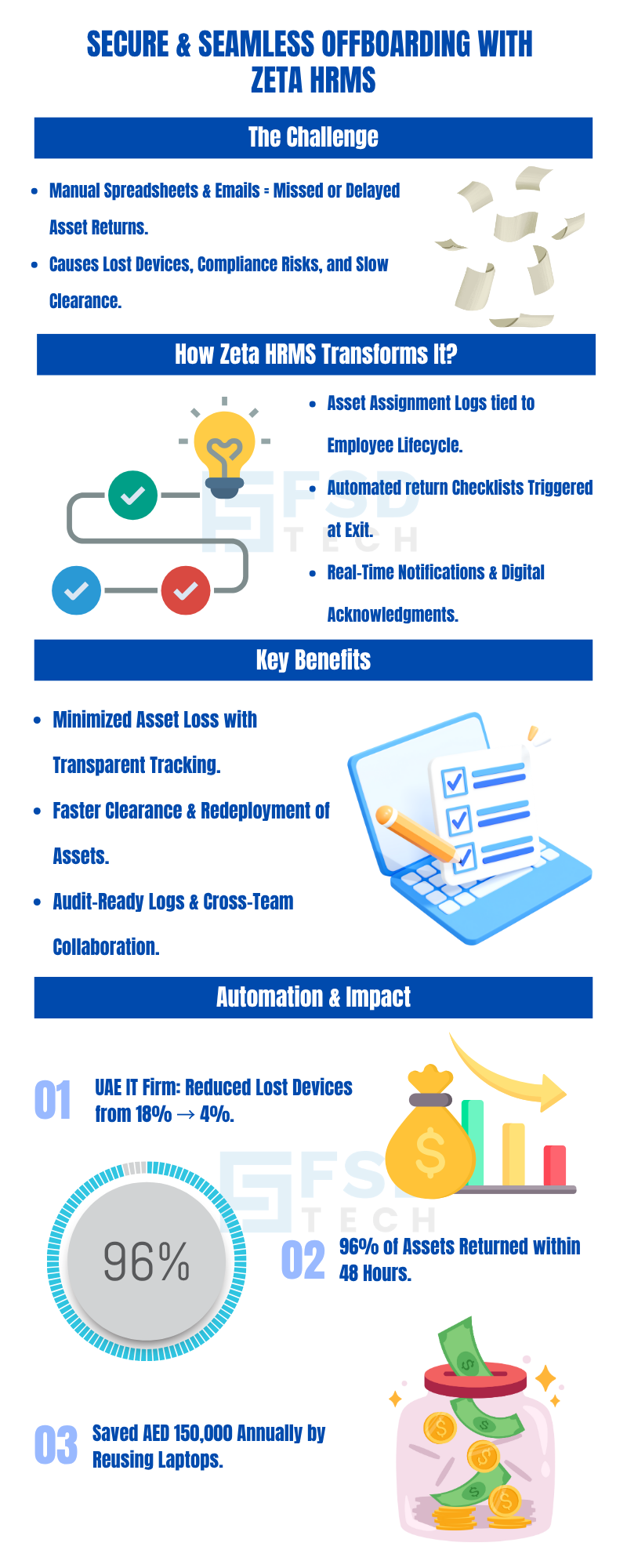
Asset assignment history refers to the record of all physical items assigned to an employee throughout their tenure, including issue dates, serial numbers, and condition.
Zeta triggers automated return checklists during offboarding, assigns tasks to relevant departments, and tracks the return status in real time.
Yes, the platform allows marking assets as damaged or lost, with reasons, comments, and follow-up status logs maintained for audit purposes.
Organizations can link asset clearance to payroll release, ensuring that full and final settlements are only processed after asset verification.
Stakeholders can digitally sign clearance forms or acknowledge asset return via e-signatures, eliminating the need for paper-based processes.
Yes, you can fully customize return checklists based on role, department, location, and even type of offboarding (resignation, retirement, etc.).
Zeta HRMS offers reports on asset return timelines, damage trends, utilization history, and clearance bottlenecks across departments.
Zeta supports integrations via APIs and webhooks, enabling sync between your existing ITAM tools and Zeta’s HR workflows.
Yes, asset return and clearance visibility is restricted to authorized roles like HR, IT, and Finance to maintain security and confidentiality.
Zeta HRMS allows you to set escalation triggers and email/SMS reminders for overdue returns to speed up offboarding compliance.

Anandhu holds a Master's degree in Computer Science and brings extensive expertise in Business Analysis and Project Management, delivering innovative solutions and driving success across diverse projects.
Share it with friends!
share your thoughts