
Inside Cato’s SASE Architecture: A Blueprint for Modern Security
🕓 January 26, 2025

Security operations teams need speed, context, and confidence when investigating incidents. To accelerate triage and reduce mean time to resolution, Cato has extended its XOps analytics platform so that incident and endpoint story data from CrowdStrike and SentinelOne EDR can be ingested and investigated directly in the Stories Workbench.
This update centralizes EDR and network signals in a single investigation workflow, enabling security teams to pivot faster between endpoint and network evidence and take guided remediation actions from one console.
Single pane of glass for investigation. By bringing CrowdStrike and SentinelOne story data into the Stories Workbench, security teams avoid tool-switching between separate consoles to stitch endpoint and network evidence together. The Stories Workbench was designed to present correlated “stories” (groups of related signals) so analysts can view the complete picture in one place.
Faster, more accurate triage. Endpoint artifacts (processes, files, registry entries) paired with Cato’s network traffic context helps security teams quickly determine whether suspicious endpoint activity is isolated, part of lateral movement, or related to external command-and-control. The consolidated view reduces false positives and shortens investigation loops.
Actionable automation and notifications. XOps’ Response Policy can be configured to generate events, send notifications, or push story events to third-party systems when defined criteria are met. This means teams can automate alerting, ticket creation, or SOAR playbooks based on combined network+endpoint story criteria. (By default events are not generated until Response Policy rules are created.)
When CrowdStrike or SentinelOne incidents are surfaced as stories in the Stories Workbench, the available data typically includes:
This combined dataset allows an analyst to move from high-level alert to detailed root-cause evidence without leaving the Stories Workbench.
Verify license and prerequisites. Confirm your organization’s entitlement (XOps, XDR Pro, or MDR where applicable) and ensure you have administrative access to the Cato Management Application.
Configure the EDR connector. In the Cato console’s detection & response integrations area, create and configure the connector for CrowdStrike and/or SentinelOne using the vendor integration settings and credentials. Once the connector is created, the EDR incidents will begin populating as stories in the Stories Workbench.
Review stories in the Stories Workbench. Use filters, grouping and the criticality ranking to surface high-priority incidents. Drill down into each story for device, user, process and file details, and review the related network traffic that Cato captured.
Configure Response Policy rules. Define Response Policy rules to send notifications or generate events for selected story criteria (for example: high-criticality incidents, specific sources, or particular indications). Events can be exported to the Events page and integrated with downstream SOAR, SIEM, or ticketing systems.
Automate and iterate. Use subscription groups, webhooks or mail lists to automate incident notifications. Tune Response Policy rules to reduce noisy alerts and ensure high-confidence stories generate the right operational workflows.
Integrating CrowdStrike and SentinelOne EDR stories into the Stories Workbench is an important step in unifying endpoint and network operations. The extension delivers consolidated telemetry, reduces investigative friction, and enables automated SOC workflows via Response Policy rules. For security teams, the result is faster, more accurate incident response and better operational alignment between endpoint detection and network detection capabilities.
Ready to unify your endpoint and network investigations? Schedule a no-obligation call with our Cato Experts
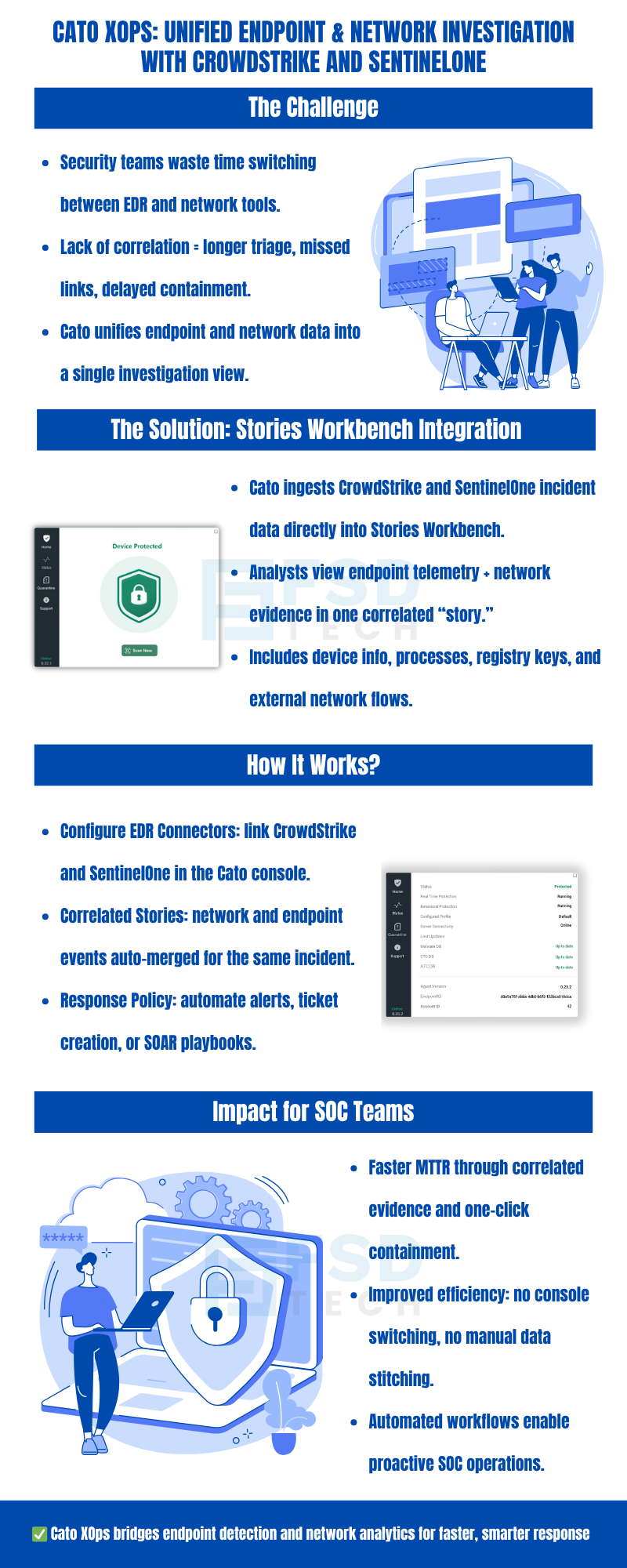
Full Stories Workbench access for CrowdStrike and SentinelOne stories is provided to customers with XOps, XDR Pro, or MDR licensing. Stories can be generated without a license, but viewing/investigating in the Workbench requires the listed entitlements.
After the EDR connector is created and validated in the Cato console, endpoint incidents begin to appear as stories in the Stories Workbench. Use the Workbench filters and grouping to focus on high-priority incidents.
Yes. Configure the XOps Response Policy to generate events and notifications for story criteria. Events can be exported to the Events page and integrated with external systems via webhooks or third-party connectors.
Stories incorporate device and user identifiers, relevant processes, file artifacts, registry values, and other contextual data from the EDR incident—alongside Cato’s network telemetry for the same incident.
Stories can be grouped and filtered by source, indication, criticality and other criteria in the Workbench—enabling efficient hunting for related activity and reducing time spent correlating events across separate tools.

Anas is an Expert in Network and Security Infrastructure, With over seven years of industry experience, holding certifications Including CCIE- Enterprise, PCNSE, Cato SASE Expert, and Atera Certified Master. Anas provides his valuable insights and expertise to readers.
Share it with friends!
share your thoughts